Your auto-darkening welding helmet plays a vital role in protecting your eyes and face during welding. Proper maintenance ensures it functions effectively and lasts longer. Neglecting care can lead to accidents or costly repairs. Visit trusted sources like https://www.tynoweld.com/ for expert advice and tools to keep your helmet in top condition.
Key Takeaways
- Clean your helmet and lens often for clear vision. Use a soft cloth and gentle cleaner to prevent scratches.
- Keep your helmet in a cool, dry spot, away from sunlight. This helps avoid heat damage and keeps it safe.
- Check your helmet regularly for wear or damage. Fix cracks or loose parts quickly to stay safe.
Why Maintenance Is Crucial
Enhancing Safety and Eye Protection
Your auto-darkening welding helmet is your first line of defense against harmful UV and infrared rays. A poorly maintained helmet can fail to darken properly, exposing your eyes to intense light and causing long-term damage. Regular maintenance ensures the lens reacts quickly and consistently to changes in light intensity. Clean the lens frequently to remove dust or debris that could obstruct your vision. Inspect the helmet for cracks or loose components that might compromise its protective capabilities. By taking these steps, you safeguard your eyes and maintain a clear view of your work.
Extending the Helmet’s Usable Life
Proper care significantly increases the lifespan of your auto-darkening welding helmet. Dirt, grime, and welding spatter can degrade the helmet’s materials over time. Cleaning it after each use prevents buildup and keeps it in optimal condition. Store the helmet in a cool, dry place to avoid damage from extreme temperatures or moisture. Routine inspections help you identify and address minor issues before they become major problems. A well-maintained helmet lasts longer, saving you from frequent replacements.
Reducing Costs on Repairs and Replacements
Neglecting maintenance can lead to costly repairs or the need for a new helmet. Replacing damaged lenses, batteries, or headgear adds up quickly. Regular upkeep minimizes wear and tear, reducing the likelihood of expensive fixes. Simple actions like cleaning the lens and checking the battery level can prevent malfunctions. Investing time in maintenance saves you money in the long run and ensures your helmet remains reliable.
Daily and Routine Maintenance

Cleaning the Helmet and Lens Properly
Keeping your auto-darkening welding helmet clean ensures it functions effectively. Dust, grime, and welding spatter can accumulate on the lens and helmet surface, reducing visibility and performance. Use a soft, lint-free cloth to wipe the lens after each use. For stubborn dirt, dampen the cloth with a mild cleaning solution. Avoid abrasive cleaners or rough materials, as they can scratch the lens. Clean the helmet shell with a damp cloth to remove debris. Always dry the helmet thoroughly before storing it. Regular cleaning not only improves visibility but also extends the lifespan of your helmet.
Best Practices for Storing the Helmet
Proper storage protects your helmet from damage and ensures it’s ready for use. Store it in a cool, dry place away from direct sunlight and extreme temperatures. Prolonged exposure to heat or cold can affect the helmet’s materials and electronics. Use a protective bag or case to shield it from dust and accidental impacts. Avoid placing heavy objects on top of the helmet, as this can deform its shape or damage the lens. By following these practices, you keep your helmet in optimal condition.
Inspecting for Damage or Wear
Frequent inspections help you identify potential issues before they become serious. Check the lens for cracks, scratches, or discoloration that could impair its performance. Examine the headgear for loose or worn-out straps and adjust them as needed. Inspect the helmet shell for dents or other signs of physical damage. If you notice any issues, address them promptly to maintain safety and functionality. Regular inspections ensure your auto-darkening welding helmet remains reliable during every project.
Replacing Essential Components

When to Replace Batteries
The batteries in your auto-darkening welding helmet power its lens and sensors. Over time, they lose efficiency, which can cause the lens to respond slower or fail to darken. Replace the batteries as soon as you notice any delay in the lens reaction or if the helmet stops working altogether. Most helmets have a low-battery indicator. Pay attention to this feature to avoid unexpected failures during welding. Always use the type of batteries recommended by the manufacturer. Keep spare batteries on hand to ensure uninterrupted work.
Changing the Lens for Clear Visibility
The lens is one of the most critical parts of your helmet. Scratches, cracks, or discoloration can reduce visibility and compromise safety. Inspect the lens regularly for signs of wear. Replace it immediately if you notice any damage. A clear lens ensures you see your work clearly and protects your eyes from harmful light. Follow the manufacturer’s instructions when replacing the lens to ensure proper installation. Using high-quality replacement lenses can enhance the performance of your helmet.
Adjusting or Replacing the Headgear
The headgear keeps your helmet securely in place while you work. Over time, straps and adjustment mechanisms may wear out or become loose. Inspect the headgear for signs of damage or discomfort. Adjust it to fit snugly but comfortably on your head. If adjustments no longer work or the headgear feels unstable, replace it. Properly fitting headgear ensures the helmet stays in position, providing consistent protection. Regularly checking and maintaining the headgear improves both safety and comfort.
Troubleshooting Common Problems
Resolving Lens Flickering or Darkening Issues
Lens flickering or improper darkening can disrupt your work and compromise safety. Start by checking the cleanliness of the lens and sensors. Dirt or welding spatter can block the sensors, causing inconsistent performance. Use a soft cloth to clean the lens and sensor area thoroughly. If the issue persists, inspect the sensitivity settings. Adjust them to match the lighting conditions of your workspace. For example, increase sensitivity in low-light environments. If flickering continues, test the helmet in a different location to rule out interference from external light sources. Persistent problems may indicate a need for professional repair or replacement.
Fixing Sensitivity or Delay Settings
Incorrect sensitivity or delay settings can affect the helmet’s response time. Sensitivity controls how quickly the lens reacts to light changes, while delay settings determine how long the lens stays dark after welding. If the lens reacts too slowly, increase the sensitivity. If it stays dark for too long, reduce the delay setting. Experiment with these adjustments until you find the right balance for your tasks. Always refer to the user manual for guidance on optimal settings. Regularly testing these features ensures your auto-darkening welding helmet performs reliably.
Addressing Power or Battery Failures
Power issues often stem from depleted or improperly installed batteries. Check the battery compartment for corrosion or loose connections. Replace old batteries with new ones recommended by the manufacturer. Ensure they are installed correctly, following the polarity markings. If your helmet uses solar power, expose it to sunlight to recharge. Persistent power failures may indicate a problem with the internal circuitry. In such cases, consult a professional technician to avoid further damage. Keeping spare batteries on hand ensures uninterrupted use during critical projects.
Preventive Care for Longevity
Protecting Against Extreme Temperatures
Extreme temperatures can damage your auto-darkening welding helmet. High heat may warp the helmet’s shell or affect its electronic components. Cold temperatures can reduce battery efficiency or cause the lens to malfunction. To protect your helmet, store it in a temperature-controlled environment. Avoid leaving it in direct sunlight or near heat sources like furnaces. If you work in cold conditions, keep spare batteries on hand to replace any that lose power. Taking these precautions ensures your helmet performs reliably in any environment.
Preventing Physical Damage to the Helmet
Physical damage can compromise your helmet’s safety features. Dropping it or placing heavy objects on top of it can crack the lens or deform the shell. Always handle your helmet with care. Use a protective case or bag to shield it from accidental impacts. When not in use, store it on a stable surface away from clutter. Inspect the helmet regularly for dents, scratches, or loose parts. Addressing minor damage early prevents more significant issues later.
Regularly Testing and Updating Helmet Settings
Testing your helmet’s settings ensures it functions correctly during every project. Check the sensitivity and delay settings before starting work. Adjust them to match the lighting conditions of your workspace. Test the lens by exposing it to light to confirm it darkens and clears as expected. Refer to the user manual for guidance on optimal settings. If your helmet has advanced features, update its firmware when recommended by the manufacturer. Regular testing and updates keep your helmet in peak condition.
Maintaining your auto-darkening welding helmet ensures safety and peak performance. Regular care prevents malfunctions and extends its lifespan. By following these tips, you protect your eyes and save money on repairs. A well-maintained helmet keeps you safe and efficient during every project. Start applying these practices today for long-term benefits.
FAQ
How often should you clean your auto-darkening welding helmet?
You should clean it after every use. This prevents dirt and debris from affecting the lens and sensors, ensuring optimal performance.
Can you use any type of battery for your helmet?
No, always use the manufacturer-recommended batteries. Using the wrong type can damage the electronics or reduce the helmet’s efficiency.
Tip: Keep spare batteries handy to avoid interruptions during work.
Post time: Feb-01-2025